The Truecaller app is a useful tool for identifying callers and preventing spam calls, but it also has privacy concerns, and people complain that it has become a spam directory.
Due to this concern, many users wish to unlist their phone numbers from Truecaller in order to protect their privacy.
We will look at different ways to unlist your mobile number from Truecaller in this guide.
What Truecaller does to add your number to their database
For real-time identification of incoming calls and messages, Truecaller uses an extensive database of phone numbers and caller profiles. Truecaller scans its entire database for your number when someone searches for it, and if your number is in the database, the app displays your name and details about you.
Users who create an account on Truecaller will be added to the Truecaller database and can be accessed by name or phone number. Users without a Truecaller account can also be added to the database if a friend or family member is using Truecaller and has your contact saved on their mobile phone.
If you don’t want your mobile number listed on the Truecaller app, you can unlist it. Truecaller offers several ways to unlist your mobile number.
If you do not have an active Truecaller account, you can unlist your number from the Truecaller website directly. If you do have an active Truecaller account, you must deactivate it in the app before unlisting.
Unlist Your Phone Number with Truecaller by deactivating your account
In order to remove your number from Truecaller, you must deactivate your account. Follow these steps to do so. If you wish to continue using Truecaller but do not want your number to be listed, you will have to opt out of listing your number manually in the app’s settings.
How to deactivate Truecaller on Android
1. Make sure you are using the latest version of the Truecaller app on your smartphone.
2. Go to Settings by clicking the three-dot menu.

3. Tap on the Privacy Center at the bottom of the page.
4. If you wish to disable your Truecaller account, click Deactivate. You will be asked to confirm the action twice. Click Yes to confirm.

5. Truecaller may relist your phone number if you reactivate it after unlisting. This means that other Truecaller users may be able to see your name and other information associated with your number.
Deactivating Truecaller on iOS
1. Install the Truecaller app on your iPhone.
2. Tap the “More” button in the bottom-right corner of the app.
3. From the available options, choose “Settings”.
4. Scroll up from the bottom of the screen to access the Privacy Center.
5. The “Deactivate Account” button gives you two options – “Keep My Data” and “Delete My Data.” If you want Truecaller to delete everything related to your account, choose “Delete My Data.”
6. You can now deactivate your Truecaller account by tapping on “Deactivate Account”.
Unlisting your number from Truecaller
You can unlist your Truecaller number even if you aren’t a Truecaller user using the dedicated Truecaller unlist page. You can do this from your smartphone, PC, or iPad.
1. Go to https://www.truecaller.com/unlisting in your browser
2. Click on the button that says ‘No, I want to unlist’ at the bottom of the Unlist section.
3. In the text box, enter your mobile number, including the country code. For example, +9170xxxxx89.
4. Verify you are not a robot by clicking the CAPTCHA.
5. Click the Unlist button now.

6. If your Truecaller account is still active, you will receive a message saying ‘You are a Truecaller user’. To deactivate your account, go to the Settings menu in the app, select Privacy Center, and then tap on Deactivate account.” In order to unlist your number on Truecaller, you need to deactivate your Truecaller account first. To do that, follow the steps above.

7. Click on Unlist after entering the OTP you received on your mobile number.
8. Your phone number will be unlisted and you will receive a confirmation message.

After completing all the necessary steps, it is advisable to wait for 24 to 48 hours and check if your phone number is still listed on Truecaller. When you unlist your number from Truecaller, it may take up to 30 days for it to be completely removed from their database.
During this period, your number may still appear in search results or caller ID information for other Truecaller users.
Find out if your number is listed on Truecaller
It is easy to check if your number is listed on Truecaller by using the official Truecaller bot on Telegram.
A friend who is a Truecaller user can check your number directly on the Truecaller app or on the official Truecaller website if you do not have a Telegram account.
1. Find the official Truecaller bot in the Telegram app on your phone.
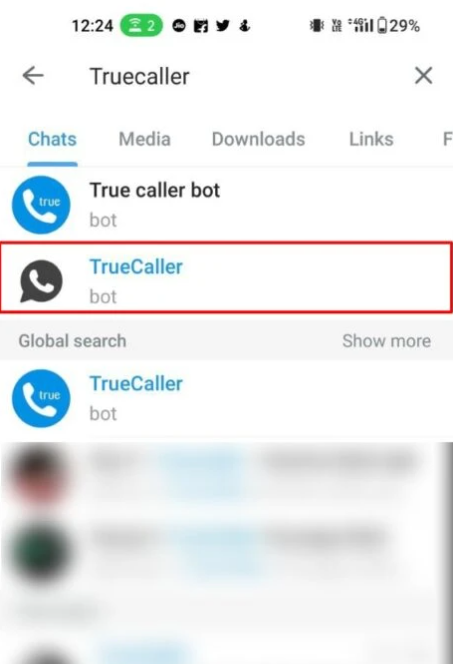
2. Click Start on the bot.
3. To search the Truecaller database, enter the mobile number.
4. Truecaller displays your name and SIM carrier if your phone number is still listed on the app.

5. Truecaller will notify you if your number is delisted or not available in its database.

Uninstall the Truecaller app from your smartphone after unlisting your number from Truecaller.
Benefits of Unlisting Your Number on Truecaller
The importance of safeguarding personal information has increased in the digital age as it is increasingly being shared online and through mobile apps. By unlisting your Truecaller phone number, you can gain control over your personal information and limit the access of personal data like your mobile number. There are several privacy benefits to unlisting your Truecaller phone number.
Don’t Compromise Your Privacy
Removing your mobile number from services like Truecaller can help protect your personal information and limit the possibility of unwanted contact or tracking.
By sharing this article, you can help others take control of their personal information and protect their privacy by helping them unlist their phone numbers from Truecaller.



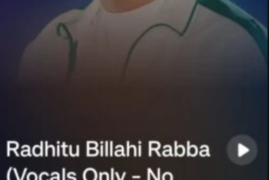
Leave a comment